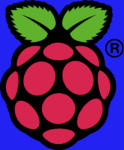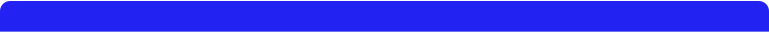
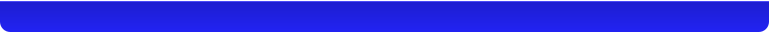
Got a Question? Contact me at enquiries@virtualfrontiers.co.uk
Using Your Raspberry Pi as a Media Center
the first thing I tried with my Raspberry Pi was to use it as media centre. I have a lot of video files of various TV Shows and movies I have collected over the years and while I can watch them on my computer, I’d much rather watch them on my nice 32” flat screen TV. Previously my only option was to either copy the files to a thumbstick and plug them into the TV and use the inbuilt media browser, or copy them to a laptop and connect the laptop to the TV’s video inputs. There were two drawbacks to this solution 1. I have several Terabytes of video files on a NAS, using a thumb stick would become tedious, copying the files over, watching them then deleting then repeating the process when I want to watch something new. 2. My laptop, though it has more storage capacity than a thumbdrive, does not have a HDMI output so i don’t get full HD. So the Pi seems like a good bet. it has HDMI output with full HD capabilities and a network port to connect to the NAS. In my previous guide I described how to set up RaspBMC. This is now defunct and has been replaced with OSMC which is based on Kodi, the successor to XBMC. The new guide describes how to set it up. The process is, fortunately for me very similar.